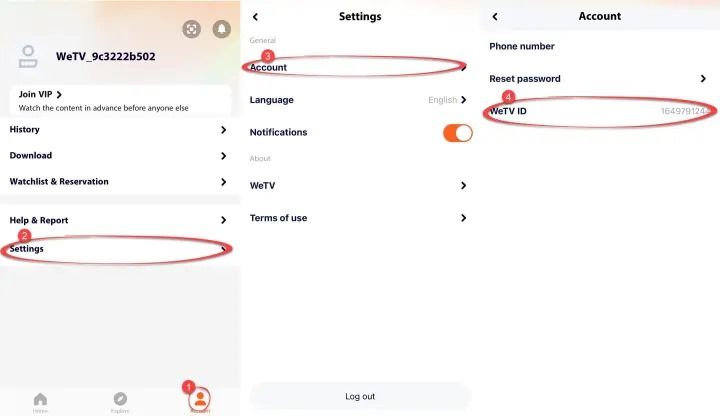WeTV App Introduction
WeTV is a popular online streaming platform offering a wide range of Asian entertainment, including trending dramas, variety shows, movies, and anime. Users can enjoy HD content anytime, anywhere, with a seamless, ad-free viewing experience.
Why Purchase WeTV VIP?
By subscribing to WeTV VIP, you unlock premium features for an enhanced viewing experience:
Early Access – Watch the latest episodes before non-VIP users.
Ad-Free Streaming – Enjoy uninterrupted content without ads.
HD and Dolby Sound – Experience better video quality and immersive sound.
Multi-Device Access – Sync your account across multiple devices for convenient viewing.
Why Purchase WeTV Coins?
WeTV Coins are the platform’s virtual currency, allowing you to unlock exclusive content:
Unlock VIP-Exclusive Shows – Some content requires additional payment, and WeTV Coins provide a flexible solution.
Support Your Favorite Shows – Purchase premium content to support your favorite dramas, movies, and variety shows.
Limited-Time Promotions – Participate in WeTV's special events and use Coins to redeem exclusive deals.
Why Buy WeTV VIP & Coins from BlazinGM?
1. Instant Delivery – VIP subscriptions and Coins are credited to your account quickly.
2. Multiple Payment Methods – Supports international credit cards, e-wallets (such as GrabPay, SpayLater), and more.
3. Affordable Prices – BlazinGM offers competitive prices with frequent promotions and discounts.
4. Secure & Trusted – BlazinGM ensures safe transactions and user privacy protection.
5. Reliable Customer Support – Our support team is available daily from 08:30 AM to 02:00 AM to assist you.
Buy WeTV VIP and Coins now from BlazinGM and enjoy premium entertainment at its best!
How to Buy WeTV Coins?
1. Select the amount of WeTV Coins you wish to purchase.
2. Enter your WeTV ID correctly.
3. Proceed to checkout and choose your preferred payment method.
4. After completing the payment, your WeTV Coins will be credited to your account shortly.
How to find WeTV ID:
1. Use your account to login on WeTV mobile app.
2. After login, click "Account" on your bottom right
3. Next, click Settings > Account.
4. Your WeTV ID will be displayed.