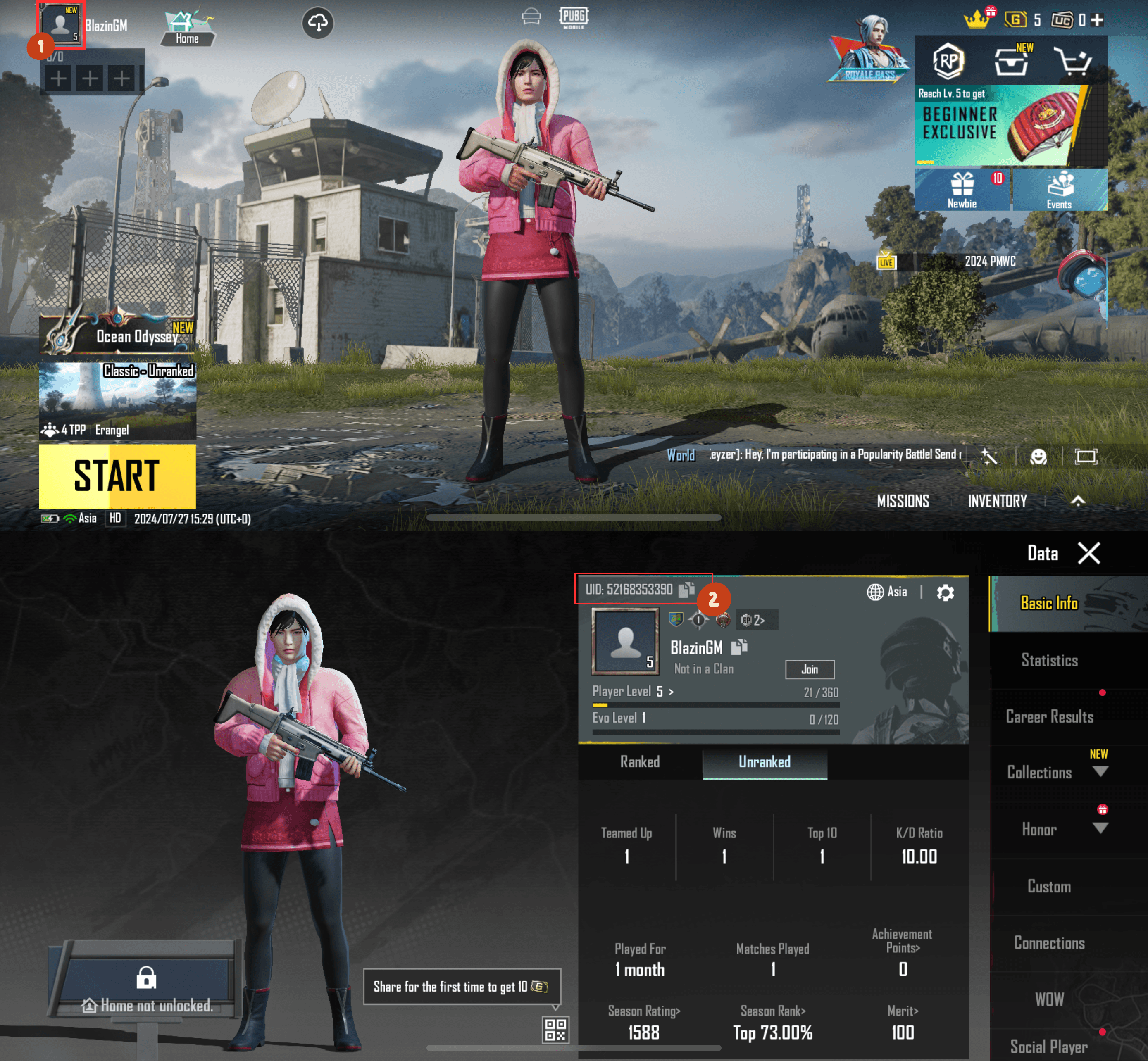What is this service?
Description
PUBG Mobile Game Introduction
PUBG Mobile is a multiplayer online tactical battle royale game developed jointly by Tencent Games and PUBG Corporation. Players worldwide can experience intense combat and strategic battles. In the game, players parachute onto a vast battlefield, collect weapons, equipment, and resources, and fight against other players until only one survivor remains.
PUBG Mobile has become one of the most popular mobile games globally due to its rich battle modes, stunning graphics, and realistic gunfight experience. The game offers various modes, including the classic Battle Royale, Team Deathmatch, and more, catering to different player needs.
Game Features
- Classic Battle Royale Mode
The game features a battle royale gameplay where players must survive in a constantly shrinking safe zone, with the last survivor emerging victorious. - Diverse Weapons and Equipment
The game offers a wide range of guns, accessories, and equipment that players can freely choose and combine for a personalized combat experience. - Stunning Graphics and Sound Effects
PUBG Mobile offers high-definition graphics and immersive sound effects, delivering an exceptional visual and auditory experience. - Rich Gameplay Modes
In addition to the classic Battle Royale mode, there are other modes like multiplayer co-op, survival mode, and vehicle racing. - Team Cooperation and Competition
Players can choose solo, duo, or squad modes, teaming up with others to create strategies and achieve victory.
Why Top Up PUBG Mobile UC?
1. Unlock More Items
UC is the main currency in PUBG Mobile used to purchase skins, outfits, backpacks, and other cosmetic items, allowing you to personalize your character.
2. Buy Gun Skins and Equipment
UC can be used to purchase various gun skins and premium equipment, making your weapons and character cooler and more personalized in battles.
3. Participate in Seasonal Events
UC can unlock seasonal rewards, exclusive items, and limited-time event items, enhancing your status in the game.
4. Improve Gaming Experience
By purchasing UC, players can quickly obtain powerful items and equipment, enhancing the overall gameplay and strategic depth.
5. VIP Privileges and Bundles
UC can also be used to buy VIP bundles, unlocking additional privileges and exclusive content for a more premium gaming experience.
Why Choose BlazinGM to Top Up PUBG Mobile?
1. Competitive Prices
BlazinGM offers competitive prices, allowing you to top up more UC at a lower cost and enjoy a more affordable gaming experience.
2. Fast Delivery
Once the payment is completed, BlazinGM processes your order quickly, ensuring that your UC is credited to your account in no time, so you can enjoy the game immediately.
3. Multiple Payment Methods
BlazinGM supports various payment methods, including SpayLater, GrabPayLater, and other flexible payment options, offering convenience and flexibility.
4. Safe and Reliable
BlazinGM uses a professional transaction security system to ensure that every transaction is safe, giving customers peace of mind.
5. Exclusive Promotions
BlazinGM regularly offers top-up discounts and promotions, helping you get more value for your money and enjoy additional perks.
Conclusion
Whether you're a new player or a seasoned veteran, choosing BlazinGM for your PUBG Mobile UC top-up is a smart choice. With competitive prices, fast delivery, secure transactions, and flexible payment options, BlazinGM enhances your gaming experience and helps you quickly obtain the items you desire. Visit BlazinGM now, top up your PUBG Mobile UC, and begin your path to victory!
FAQ
How to top-up PUBG Mobile UC?
1. Select the Unknown Cash UC denomination.
2. Enter your PUBG Mobile Player ID.
3. Check out and select your payment method.
4. Once payment made, the PUBG Mobile UC you purchased will be credited to your PUBG Mobile Account shortly.
Important Information:
- Only Player ID required for PUBG Mobile UC top-up.
- You may stay logged in throughout the transaction, once the top-up is completed, you will receive the UC in your PUBG Mobile account.
- Please enter your Player ID correctly to avoid delay on receiving your UC.
- This service is not available for Japanese / Korean / Taiwan / Vietnam servers.
- Players only entitled to purchase PUBG Mobile Royale Pass Pack and Elite Pass Plus once per season. Once Royale Pass Pack has been activated, players can't upgrade to Elite Pass Plus.
How to find PUBG Mobile Player ID?
1. Use your account to log into the game.
2. Open your player profile.
3. Your PUBG Mobile Player ID will be displayed.